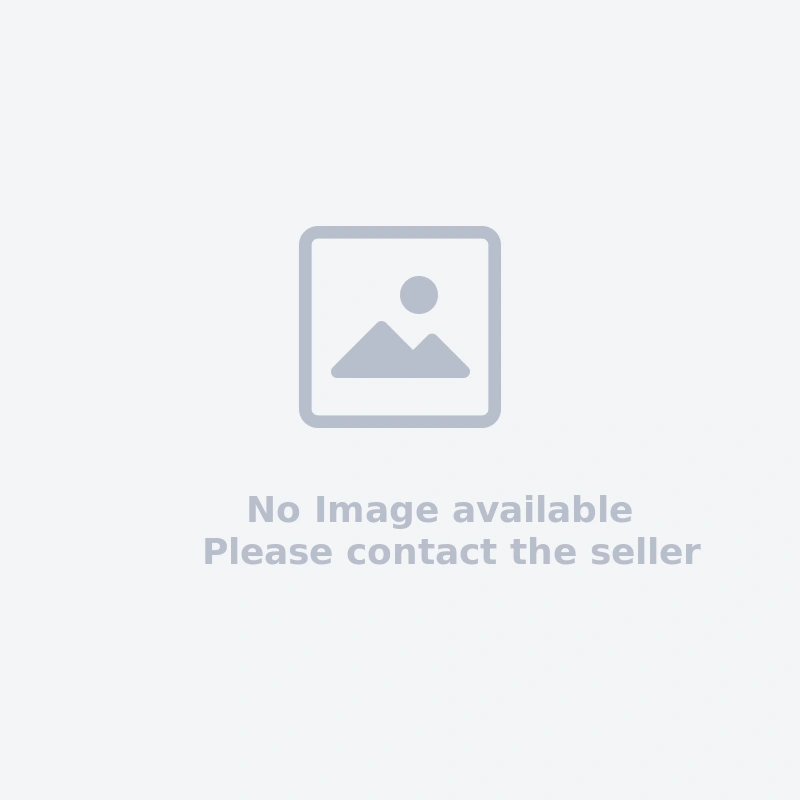- (+91) 8888881601
- support@sipune.com
- Wacom Experience Centre. Shop No. 24, Ground Floor, B Wing, Mittal Court, Mudaliar Road, Rasta Peth,, Pune, Maharashtra, India. 411011
© 2020 Sharada Business Solutions Private Limited. All Rights Reserved
Search
Wacom Intuos Pro Small
Quickly and professionally edit photos and create digital artwork using natural pen control
System Requirements :USB port, internet connection. Windows Vista SP2, 7 SP1, 8 or 1. MacOS 1.6.8 or later (Intel processor)
Wireless accessory kit included. Type : Pressure-sensitive, cordless, battery-free Technology : Patented electromagnetic resonance method
248 levels of pen pressure sensitivity in both pen tip and eraser.
Active area: 6.2 x 3.9 inches
6 customizable application specific Express Keys & Multi-function touch ring with 4 customizable functions
Wacom DTH-2452 Pen And Touch Interactive Pen Display
Featuring 24-inch, full HD displays, the DTK-2451 and DTH-2452 are Wacom's largest pen displays for business customers. The generous active area provides a comfortable work surface for writing and signing e-Documents or annotating directly on presentations. The DTH-2452’s multi-touch screen support touch gestures and navigation.
Key Features and Benefits :
24-inch LCD panel offers a large, comfortable surface and a wide viewing angle for excellent performance
Multi-touch functionality for intuitive navigation and support for common gestures (DTH-2452 only)
2048 levels of pen pressure for precise drawing, writing, and annotating, plus enhanced biometric signature capturing
DVI video in/out for support of both analog and digital connections
Adjustable stand supports multiple angles to fit any working environment
Standard VESA mounting for use with 3rd party stands and arms.
Wacom DTK-2451 Interactive Pen Display
Featuring 24-inch, full HD displays, the DTK-2451 and DTH-2452 are Wacom's largest pen displays for business customers. The generous active area provides a comfortable work surface for writing and signing eDocuments or annotating directly on presentations. The DTH-2452’s multi-touch screen support touch gestures and navigation.
Key Features and Benefits :
24-inch LCD panel offers a large, comfortable surface and a wide viewing angle for excellent performance
Multi-touch functionality for intuitive navigation and support for common gestures (DTH-2452 only)
2048 levels of pen pressure for precise drawing, writing, and annotating, plus enhanced biometric signature capturing
DVI video in/out for support of both analog and digital connections
Adjustable stand supports multiple angles to fit any working environment
Standard VESA mounting for use with 3rd party stands and arms.
Wacom DTU-1141B Interactive Pen Display
The DTU-1141 provides an ideal document viewing and signing experience with its 10.6-inch, full HD resolution screen,
minimal footprint and thin profile. It operates as an external monitor, but utilizes Wacom’s patented pen technology to
provide input for writing and signing. It is perfect for business applications that benefit from people working directly on
screen with a pen, such as presenting forms for customers to review and sign electronically, or marking up and annotating
documents. While not in use for signing, it can display slideshows or advertising videos.
Wacom DTK-1660E Interactive Pen Display
DTK-1660E Overview
Featuring a 15.6″ Full HD resolution LCD display, the Wacom DTK-1660E Pen Display is a premium pen display that enables exceptionally comfortable viewing and signing of full-sized documents in portrait or landscape mode. Its outstanding design combines a modern, slim look with state-of-the-art encryption, biometric signature capture, and 8,000 levels of pressure sensitivity for the most familiar signing and writing experience.
These attributes make the Wacom DTK-1660E ideal for a variety of use cases across financial services, education, healthcare, hospitality, telecoms and POS retail environments.
Wacom Intuos M Bluetooth
4096 pen pressure sensitivity
Battery-free pen using EMR (Electro-Magnetic Resonance) technology
4.2 Bluetooth connectivity
+/- 0.25 mm digital tolerance in accuracy
7mm reading height ; Compatibility: Windows, Mac ; Connection: USB only or USB/Bluetooth models available ; Reading Speed (pen): 133 pps
Wacom Flex Arm for Cintiq Pro 24 & 32
Create a professional workspace for your Cintiq Pro 24 or 32 with the flexibility and comfort of the Wacom Flex Arm with cable management. The Wacom Flex Arm was developed in conjunction with Ergotron and is unique and better than any other display arm because it is sturdy enough to support pressure while you create, design, and capture your ideas on your Cintiq Pro 24 or 32.
The easy to use Wacom Flex Arm attaches to your desk edge or can be used as a free-floating monitor with a reach of 30” across the desk. Compatible with the Cintiq Pro 24 (DTK2420K0) and Cintiq Pro 24 Touch (DTH2420K0) and Cintiq Pro 32 Touch (DTH3220K0).
Features
Can be mounted on desk or used as free–floating monitor
Position where you like for ultimate creative flexibility
Reaches across 30” desk
Sturdy design means arm can support pressure during use
Offers simple cable management for fewer tangles
Wacom Ergo Stand for Wacom Cintiq Pro 32
The Wacom Ergo Stand allows you to customize your viewing angle and transform your workspace into a solid, yet flexible, foundation for your Wacom Cintiq Pro 32 creative pen display. The Wacom Ergo Stand allows you to comfortably work on a drafting table-like surface that adjusts into the best working position for you. You can easily raise, tilt, and rotate your Wacom Ergo Stand throughout the day as you create on your Cintiq Pro 32.
Compatible with the Cintiq Pro 32 Touch (DTH3220).
Features
- Raise, tilt and rotate your Cintiq Pro 32 into the best working position for you
- Creates a comfortable, stable surface on which to create
- Rotate your Cintiq Pro to draw at a fresh angle – just like a sheet of paper
- Easy to adjust throughout the day
Wacom Ergo Stand for Wacom Cintiq Pro 24
The Wacom Ergo Stand allows you to customize your viewing angle and transform your workspace into a solid, yet flexible, foundation for your Wacom Cintiq Pro 24 creative pen display. The Wacom Ergo Stand allows you to comfortably work on a drafting table-like surface that adjusts into the best working position for you. You can easily raise, tilt, and rotate your Wacom Ergo Stand throughout the day as you create on your Cintiq Pro 24.
Compatible with the Cintiq Pro 24 (DTK2420) and Cintiq Pro 24 Touch (DTH2420).
Features
- Raise, tilt and rotate your Cintiq Pro 24 into the best working position for you
- Creates a comfortable, stable surface on which to create
- Rotate your Cintiq Pro to draw at a fresh angle – just like a sheet of paper
- Easy to adjust throughout the day
Wacom Ballpoint BP 1.0 Refill (3-pack)
Description
1.0mm Nibs
Blue Oil Ink
For Wacom Ballpoint Pen
For Bamboo Spark Pen
For Bamboo Folio/Slate Pens
Get back to writing or drawing with the Ballpoint 1.0 Refills from Wacom . It includes three 1.0mm black oil ink refills and is compatible with the Wacom Ballpoint Pen, the Bamboo Spark Pen, and the Bamboo Folio/Slate pens.
Compatible with
Wacom Intuos Pro (PTH660, PTH660P, PTH860, PTH860P)
Wacom Ballpoint Pen (KP133)
Wacom Ballpoint Pen (UP370800)
Bamboo Spark Pen (UP3703)
UPC: 753218987983
In the Box
Wacom Ballpoint 1.0 Refills (3-pack)
Wacom Texture Sheet Medium - Smooth
- Customize your Wacom Intuos Pro M with this smooth Grade texture sheet.
- Comes with a Removal tool to easily remove your texture sheet.
- Compatible with Wacom Intuos Pro medium, regular & paper edition
Wacom Paper Clip
- Upgrade your Wacom Intuos Pro by applying this Paper Clip
- Includes an Accessory Soft Case
- Compatible with Wacom Intuos Pro PTH-660, PTH-860
Wacom Cintiq Pro 27 Stand
The natural companion for our Wacom Cintiq Pro 27. Use the Cintiq Pro 27 Stand for the best possible experience with our latest high end graphic display.
One by Wacom Small
Learning made easy
From learning to draw and edit photos to collaborating in online classes or completing academic assignments with natural handwriting, One by Wacom brings an easy to use digital pen to PC, Mac and most Chromebooks. Digital learning and creativity couldn't be easier.
Electro-magnetic technology
Sketch and paint with more precision. Our advanced electro-magnetic pen technology gives you excellent control and accuracy. One by Wacom helps your art projects come out just the way you’ve always wanted, by perfectly matching the movement of your pen.
Natural-feel pen
A responsive, ergonomic, pressure-sensitive pen gives you a natural way to sketch, draw, paint or edit photos. The pen doesn’t need batteries, so it's lightweight, perfectly balanced and comfortable enough to use as long as you like.
The right size for you
The small One by Wacom tablet only takes up a tiny amount of your desk, but still gives you enough space to create. It also fits easily into your bag.
Wacom Bamboo Slate Small
The new way to take notes
Sick of having to type up all your handwritten notes? Good news: Bamboo Slate and Bamboo Folio do it for you. They capture all your notes digitally – which can then be exported as rich text or DOC files using the Ink to Text feature on the Wacom Inkspace app*.
The pen and pad accurately pick up all your unique handwriting quirks, meaning no details are lost. And you can work on whatever paper you choose – squared, lined or even a napkin.
Once you’ve got everything down, you can quickly sync notes to your device for sharing and editing. Plus, you can add a hashtag to each page, making easy to keep everything organized.
*Requires registration and a Wacom ID.Product description
Wacom Bamboo Folio Large
The new way to take notes
Sick of having to type up all your handwritten notes? Good news: Bamboo Slate and Bamboo Folio do it for you. They capture all your notes digitally – which can then be exported as rich text or DOC files using the Ink to Text feature on the Wacom Inkspace app*.
The pen and pad accurately pick up all your unique handwriting quirks, meaning no details are lost. And you can work on whatever paper you choose – squared, lined or even a napkin.
Once you’ve got everything down, you can quickly sync notes to your device for sharing and editing. Plus, you can add a hashtag to each page, making easy to keep everything organized.
*Requires registration and a Wacom ID.Product description
Wacom Intuos S Black
- Tablet Size: 6" x 4"
- Connectivity Type: USB
- Input Resolution: 2540 LPI
- Pressure Levels: 4096 Presure Lavel
Description
Give wings to your creative side by bringing home the Wacom Intuos small graphics tablet. For amateurs and professionals, this graphics tablet offers an intuitive way to unleash your creativity. This graphics tablet features a battery-free pen which uses the Electro-magnetic Resonance (EMR) technology to offer a natural drawing experience. The four ExpressKeys are customizable and let you quickly access your favorite shortcuts.
Sales Package
Wacom Intuos creative pen tablet small, Pressure-sensitive, battery-free Wacom Pen 4K, PVC-free USB cable with cable tidy and L-shaped connector, 3 extra standard nibs (located inside pen), nib removal tool on end of pen, Quick start guide, Regulation sheet.
General
Brand - WACOM
Model Name - Intuos Small
Series - Intuos Small
Size - Small
Connectivity Type - USB
Model ID - CTL-4100/K0-CX
Tablet Features
Touch - No, non-touch
Pressure Levels - 4096 Presure Lavel
Input Resolution - 2540 LPI
Display on Tablet - No
Hot Keys - 4
Configurable Buttons on Tablet - Yes
Pen Features
Pen Type - Battery-free Pen 4K
System Requirements
Windows® 7 or later (excluding Windows 10 S; latest service pack/build), OS X 10.11 or later (latest update),, standard USB Type-A port, Bluetooth Classic for wireless connection (Bluetooth models only: CTL-4100WL, CTL-6100WL),, internet access to download driver for tablet to work and to select downloadable software*, *Wacom ID and product registration required.
Dimensions
Active Area Width - 3.7 inch
Active Area Height - 0.35 inch
Tablet Width - 6.3 inch
Tablet Height - 0.35 inch
Tablet Depth - 0.35 inch
Tablet Weight - 0.23 g
Other Dimensions - Active Area Small: 152.0 x 95.0 mm (6.0 x 3.7 in)
Warranty
Warranty Summary - 1 year Warranty from Brand
Covered in Warranty - Manufacturing Defects
Not Covered in Warranty - Physical Damage
Warranty Service Type - Pick up and drop. Support Toll free No. 18001037412
Wacom Intuos S Bluetooth Black
The pen’s 4, 096 levels of pressure sensitivity gives you more control and precision, The battery-free pen allows for light and comfortable use thanks to EMR (Electro-Magnetic Resonance) technology, 4.2 Bluetooth connectivity means no wires and no plug in
+/- 0.25 mm digital tolerance tells you exactly where your pen is on screen, 7mm reading height allows for a precise navigation, 2 pen buttons for shortcuts at your fingertips
4 customizable Express Keys for faster, efficient shortcuts, More active tablet width allows for more space to create, 133 electromagnetic interactions per second ensure pinpoint accuracy between pen and tablet (without requiring a battery)
7-inch active area for S size SKUs, 10-inch for M size SKUs, 100 lines per mm recognition lets the tablet know exactly where your pen is, 8.8mm thin, the tablet’s as slim as a smartphone, A pen tablet designed entirely around your passion, the Wacom Intuos gives you all the tools you need to enhance your creativity; And its versatility and ease-of-use means you can customize Wacom Intuos to fit your own way of working; Whether you love to draw manga art
Wacom Intuos is now as slim as a smartphone and light enough to take anywhere (Bluetooth model S size only 250g and M size only 410g). And while its new sleek and stylish design takes up very little desk space, it’s still as durable and robust as ever. Plus, no matter your décor, the Wacom Intuos comes in black and pistachio colors that suit any surrounding. Don’t limit your imagination. Unleash it with Wacom Intuos,
Wacom One 12 Pen display
Display size 11.6 inch
Dimension 295 x 186 x 11.1
Weight 0.75kg (TBD)
Touch N/A
Bonding Optical bonding
Surface treatment AG Coating
Display resolution 1920 x 1080 (FHD)
Cabling Single USB-C cable
Interface connector USB-C x 2 (can be swapped) with USB-Hub function (USB2.0)
Luminance 200 cd/m2 (typ.)TBD
Color coverage rate sRGB coverage 100% (typ.)
Pen compatibility UD pen(Mitsubishi, Staedtler, RAMMY…)
Integrated stand N/A*
Kensington lock Nano saver
OSD Pen function with OSD button
Embark on a journey of effortless and enjoyable digital creativity with the versatile Wacom One. Choose between the compact 11.6" or the immersive 13.3" Full-HD screen and create your customized pen display setup. The Wacom One 12 boasts a sleek and compact design, while the Wacom One 13 adds the convenience of 10-finger multi-touch functionality. Express your style by selecting your preferred colors for the front and rear of the new Wacom One Standard Pen, or continue using your beloved EMR pens. With UD Pen technology, the Wacom One Series is compatible with a wide range of third-party pens. Make the Wacom One truly yours by adding additional accessories such as a stand, cables, a glove, and more. Explore endless possibilities and make your digital creativity a fun, unique and personalized experience with the Wacom One.
Wacom One 13 touch Pen display
Display size 13.3 inch
Dimension 336 x 222 x 11.5
Weight 0.95kg (TBD)
Touch Multi-touch with ON/OFF switch
Bonding Optical bonding
Surface treatment AG Coating
Display resolution 1920 x 1080 (FHD)
Cabling Single USB-C cable
Interface connector USB-C x 2 (can be swapped) with USB-Hub function (USB2.0)
Luminance 300 cd/m2 (typ.) TBD
Color coverage rate sRGB coverage 100% (typ.)
Pen compatibility UD pen(Mitsubishi, Staedtler, RAMMY…)
Integrated stand N/A*
Kensington lock Nano saver
OSD Touch/Pen function with OSD button
Embark on a journey of effortless and enjoyable digital creativity with the versatile Wacom One. Choose between the compact 11.6" or the immersive 13.3" Full-HD screen and create your customized pen display setup. The Wacom One 12 boasts a sleek and compact design, while the Wacom One 13 adds the convenience of 10-finger multi-touch functionality. Express your style by selecting your preferred colors for the front and rear of the new Wacom One Standard Pen, or continue using your beloved EMR pens. With UD Pen technology, the Wacom One Series is compatible with a wide range of third-party pens. Make the Wacom One truly yours by adding additional accessories such as a stand, cables, a glove, and more. Explore endless possibilities and make your digital creativity a fun, unique and personalized experience with the Wacom One.
Wacom Cintiq Pro 27 (DTH271) Creative Pen Display - Elevate Your Creations
• 98% DCI-P3 - Industry standard for film makers
• 99% Adobe RGB - Essential for printing industry
• 120Hz refresh rate with minimized latency
• 4K resolution with 10bit color
• Narrow frame and Large display
• HDR Gamma Support
• Pantone TM Validated certification
• Display setting via OSD menu